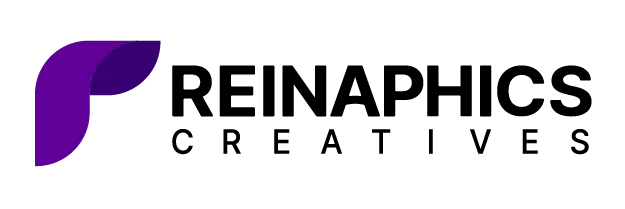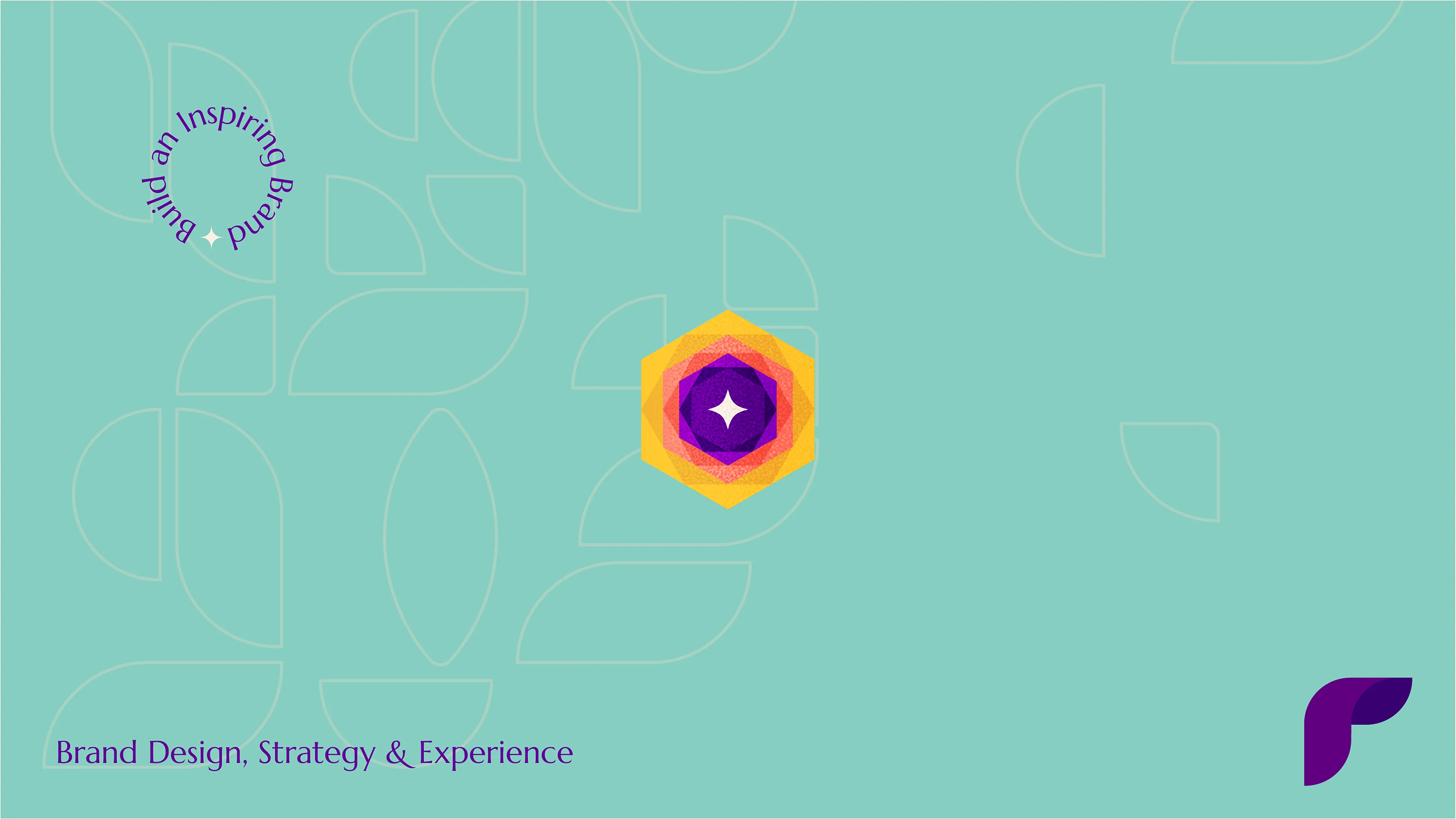Website loading speed has become a make-or-break factor for user experience and business success. Customers have little patience for sluggish websites, and even a delay of a few seconds can lead to high bounce rates, lost sales, and diminished search engine rankings.
As such, website performance optimization has emerged as a major discipline for modern web developers and digital marketers. This guide will explore website load times to ensure your website delivers a lightning-fast experience for your users.
Table of Contents
Understanding website load times
At its core, website load time refers to the duration it takes for a web page to fully load and become interactive for the user. This metric is closely tied to a set of related performance indicators, including
- Time to First Byte (TTFB), which measures the time it takes for the browser to receive the first byte of the page’s content
And
- First Contentful Paint (FCP), which tracks the time it takes for the browser to render the first piece of content on the page.
When a user navigates to a website, their browser sends a request to the server hosting the site. The server then responds by transmitting the necessary HTML, CSS, JavaScript, and other assets required to display the page.
The browser then begins parsing and rendering this content, a process that can be influenced by a wide range of factors, from the size and complexity of the page’s resources to network conditions and server responsiveness.
The impact of load times on user behavior and search engine rankings cannot be overstated. Numerous studies have shown that even a slight delay in page load can lead to significant increases in bounce rates, shopping cart abandonment, and reduced user engagement.
Furthermore, search engines like Google have made website performance a key ranking factor, penalizing slow-loading sites in favor of their faster counterparts. As such, optimizing website load times is not only a user experience imperative but also an SEO strategy.
Server-side optimization
One of the foundational pillars of website performance optimization lies in the server-side infrastructure and configurations. The choice of hosting solution, the implementation of content delivery networks (CDNs), and the implementation of server-side caching techniques can all have a profound impact on your site’s loading speed.
When selecting a hosting solution, ensuring it can handle your website’s traffic and resource demands is crucial. This might involve upgrading to a dedicated server, exploring cloud-based platforms, or integrating a Content Delivery Network (CDN) to distribute static assets globally.
For speed-optimized hosting, SiteGround is a top choice with features like SSD storage, Google Cloud hosting, and server-side caching for enhanced performance and reliability. Similarly, A2 Hosting offers Turbo Servers, promising speeds up to 20x faster through advanced technology. Another solid option is WP Engine, tailored for WordPress users, with cloud hosting, CDN integration, and premium support to manage high-traffic websites efficiently.
Additionally, ensure that your server is efficiently using its resources, such as CPU, memory, and disk I/O. This involves tuning your web server’s configuration, optimizing database queries, and implementing strategies to offload resource-intensive tasks to asynchronous workers or background processes.
Front-end optimization
These techniques can further enhance the user experience by reducing the time it takes for the browser to render and display the page’s content. One of the key front-end optimization strategies is minimizing and compressing the size of HTML, CSS, and JavaScript files.
This can be achieved through techniques such as minification (removing unnecessary whitespace and comments), code concatenation (combining multiple files into a single file), and employing gzip or Brotli compression to reduce the file size before transmission.
Optimizing the delivery of images and other media content is another crucial front-end optimization. Techniques like serving responsive images, implementing lazy loading to defer the loading of off-screen content, and using modern image formats (e.g., WebP, AVIF) can significantly reduce the overall page weight and improve load times.
Leveraging browser caching is another powerful front-end optimization technique. By setting appropriate cache-control headers, your website can instruct the user’s browser to store certain static assets, such as images, CSS, and JavaScript files, for a specified duration, reducing the need to re-download these resources on subsequent page visits.
Additionally, the concept of “critical CSS” – the minimal set of styles required to render the initial viewport of a web page – can help improve First Contentful Paint (FCP) times by allowing the browser to render the above-the-fold content immediately, without having to wait for the full CSS file to download and parse.
Also read: Front-end vs. back-end development: Comparisons and strategies
Network optimization
By reducing the number of HTTP requests, implementing modern network protocols, and leveraging browser-based optimization strategies, you can further enhance the speed and efficiency of your site’s data transmission.
Reducing the number of HTTP requests is a key network optimization strategy, as each request incurs latency and overhead. This can be achieved through techniques like resource inlining (embedding small assets directly in the HTML), file concatenation, and leveraging browser caching to serve static assets from the user’s local cache.
The adoption of newer network protocols, such as HTTP/2 and HTTP/3, can also provide significant performance benefits. These protocols introduce features like request multiplexing, header compression, and server push, which can reduce latency and improve the overall efficiency of data transmission between the client and server.
Network-level optimization techniques like DNS prefetching and preconnect can also help reduce latency by allowing the browser to resolve domain names and establish connections to critical resources before they are needed, resulting in faster page loads.
JavaScript optimization
JavaScript, as a core component of modern web applications, can have a significant impact on website performance if not optimized effectively. Techniques such as asynchronous and deferred loading of scripts, code splitting, and tree shaking can all contribute to improved load times and runtime performance.
Asynchronous and deferred loading of scripts allows the browser to continue rendering the page’s content while the JavaScript files are being fetched and executed, preventing the JavaScript from blocking the critical rendering path.
Code splitting, on the other hand, enables the selective loading of JavaScript modules, ensuring that only the code necessary for the initial page load is transmitted, with additional modules loaded on demand as needed.
Tree shaking, a technique that removes unused code from the final bundle, can also lead to significant file size reductions and improved load times. By identifying and eliminating dead code, you can ensure that your users only download the JavaScript they actually need to interact with your website.
Furthermore, optimizing the runtime performance of your JavaScript code, such as leveraging efficient data structures, minimizing DOM manipulation, and avoiding costly operations like layout thrashing, can contribute to a more responsive and smooth user experience.
CSS optimization
The performance characteristics of CSS selectors can vary significantly, with overly complex or specific selectors often leading to increased processing times for the browser. By understanding and applying CSS performance patterns, such as avoiding excessive use of descendant selectors and minimizing the depth of the selector tree, you can ensure that your styles are applied efficiently.
The choice between traditional CSS and CSS-in-JS approaches can also have implications for performance. While CSS-in-JS can offer benefits in terms of modularity and developer experience, it may also introduce additional runtime overhead and complexity.
Lastly, the elimination of render-blocking CSS is a key optimization technique. By identifying and deferring the loading of non-critical CSS, you can allow the browser to begin rendering the page’s content immediately, without having to wait for the full stylesheet to download and parse.
Third-party content management
Many sites rely on third-party scripts and services, such as analytics trackers, social media integrations, and content recommendation widgets. While these third-party resources can provide valuable functionality, they can also have a significant impact on website performance if not managed effectively.
Assessing the impact of third-party scripts on your site’s load times and resource use is the first step. Tools like WebPageTest and Lighthouse can help you identify the specific third-party resources that are contributing to performance bottlenecks, allowing you to prioritize optimizations.
Once you’ve identified the problematic third-party resources, you can implement techniques to load them more efficiently, such as lazy loading, code splitting, and self-hosting the resources when appropriate. Additionally, implementing resource timing budgets can help you maintain control over the impact of third-party content on your overall performance metrics.
Mobile optimization
When it comes to mobile optimization, the choice between responsive design (a single codebase that adapts to different screen sizes) and separate mobile-specific websites (m.example.com) can have significant performance implications.
Responsive design, when implemented correctly, can provide a more seamless user experience and reduce the maintenance overhead of multiple codebases.
However, separate mobile sites offer opportunities for more targeted optimizations, such as the use of Accelerated Mobile Pages (AMP) or other mobile-specific performance techniques. Regardless of the approach, mobile-specific optimizations, such as
- Touch event handling
- Network-aware loading strategies (e.g., serving lower-resolution images on slower mobile connections)
- Elimination of render-blocking resources
Can all contribute to a faster and more responsive mobile experience.
Advanced techniques
As website performance optimization continues to evolve, a range of advanced techniques have emerged to push the boundaries of what’s possible in terms of speed and efficiency. One such technique is the use of service workers, a client-side JavaScript API that allows web applications to cache assets, handle network requests, and provide offline functionality.
By pre-caching critical resources and intercepting network requests, service workers can significantly improve the loading speed and responsiveness of your website, especially for repeat visitors. Another advanced approach is server push, a feature introduced with the HTTP/2 protocol that allows the server to proactively “push” resources to the client before they are requested.
This can help reduce the number of round trips between the client and server, leading to faster page loads.
The use of WebAssembly, a low-level, binary instruction format for the web, can also provide performance benefits for computationally intensive tasks that would typically be handled by JavaScript. By offloading these tasks to WebAssembly, you can leverage the speed and efficiency of native code execution.
Finally, the rise of edge computing and serverless architectures has introduced new possibilities for website performance optimization. By distributing your application’s logic and content across a global network of edge servers, you can reduce the distance between the user and the resources they need.
Also read: Our website design process explained – Part III: The deployment phase
Measuring and monitoring performance
Tools like Lighthouse, WebPageTest, GTmetrix and Google PageSpeed Insights can provide comprehensive performance audits, highlighting opportunities for optimization and assigning scores based on industry-standard metrics.
These tools can also help you track key performance indicators (KPIs) over time, such as Time to First Byte (TTFB), First Contentful Paint (FCP), and Largest Contentful Paint (LCP), allowing you to measure the success of your optimization initiatives.
Real User Monitoring (RUM) is another powerful approach, as it enables you to collect performance data from your actual website visitors, providing insights that synthetic testing tools may miss.
By tracking user-centric metrics like First Input Delay (FID) and Cumulative Layout Shift (CLS), you can better understand the real-world performance of your site and make informed decisions about where to focus your optimization efforts.
Conclusion
By staying attuned to the latest industry trends, leveraging the right tools and technologies, and maintaining a relentless focus on user experience, you can ensure that your website delivers lightning-fast performance, driving increased engagement, conversions, and long-term business success.
If you’re ready to take your website’s performance to new heights, reach out to the experts at Reinaphics. Our team of web performance developers can work with you to develop an optimization strategy and implement the latest techniques to boost your site’s speed and responsiveness.