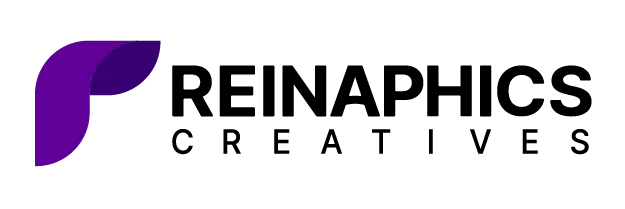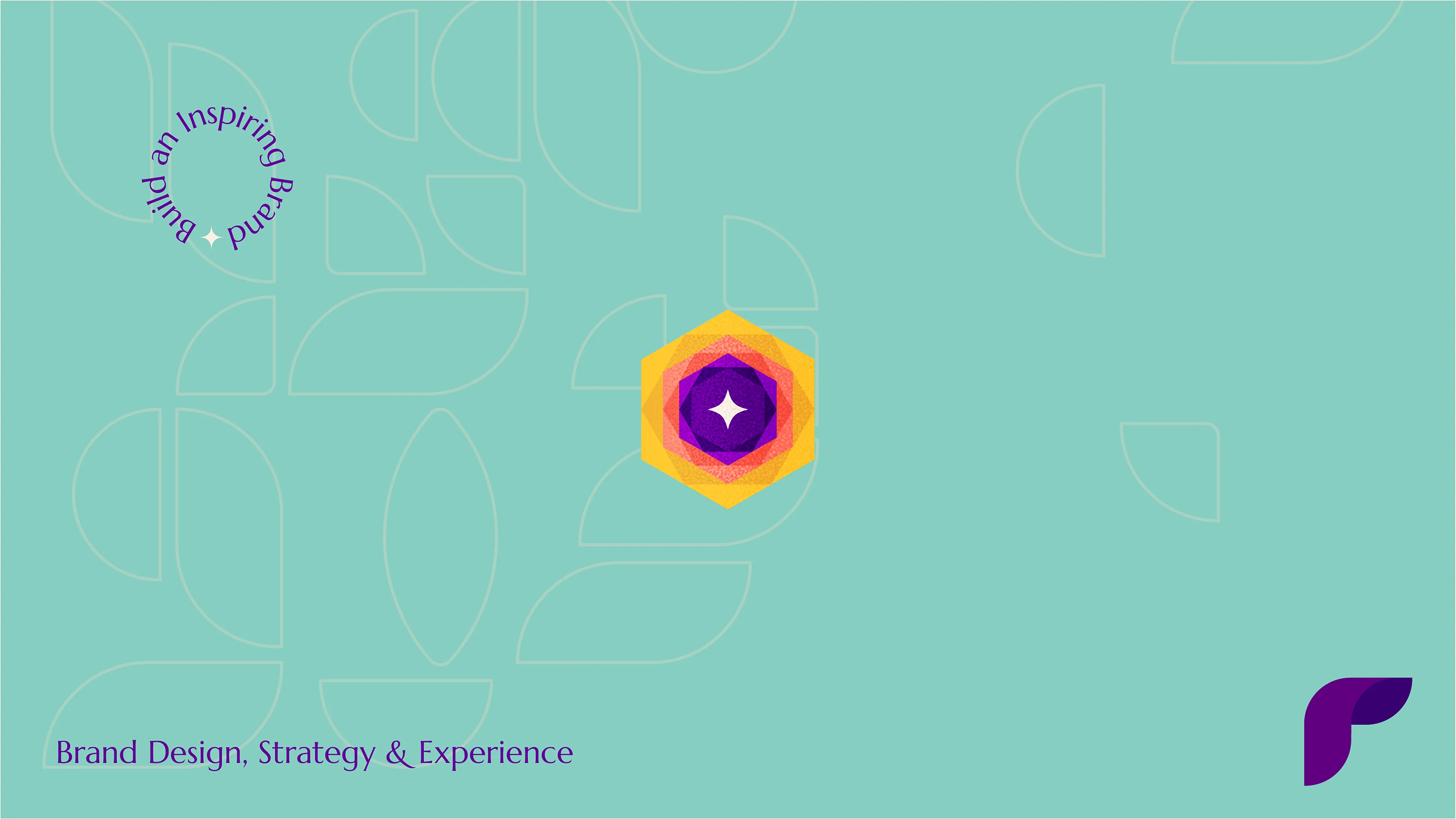Think about the last time you tried to get in touch with a company. Did you head over to their office to speak to them? Or did you find them on social media or through their website to get to know them?
This example shows that a company’s online presence is often the first point of contact for potential customers. A well-designed website is a powerful tool that can leave a lasting impression, influencing user engagement and conversion rates.
With this in mind, our handbook aims to guide you through the website design do’s and don’ts, offering essential insights what can make or break your website’s effectiveness.
What’s in this article?
Importance of user-friendly website design
User experience (UX) is the cornerstone of effective website design. A user-friendly website not only enhances customer satisfaction but also contributes to increased user engagement, higher conversion rates, and improved brand perception.
With millions of websites vying for attention, yours needs to stand out by providing a seamless and enjoyable experience for visitors. Medium, a popular online publishing platform, stands out as a stellar example of user-friendly website design, prioritizing simplicity and functionality.
Its clean layout and minimalistic design contribute to a distraction-free reading experience. Navigating the site is intuitive, with a user-friendly interface that allows seamless exploration of articles. With an emphasis on content, Medium employs modern design principles, keeping their visitors coming back for the quality of the content and the ease of navigation.
Overview of common mistakes and best practices
Before delving into the do’s and don’ts of website design, let’s briefly examine common mistakes that can undermine the effectiveness of your website. These include:
- Cluttered layouts
- Confusing navigation
- Slow load times
- Neglecting mobile responsiveness
- Outdated designs and interfaces
On the flip side, successful websites leverage modern design principles, prioritize user experience, and align with SEO and accessibility standards.
Do’s of effective website design
Let’s get right to the point with what works:
1. Responsive and mobile-friendly layouts
Mobile devices dominate internet usage, so a responsive and mobile-friendly design is non-negotiable. Your website should adapt seamlessly to various screen sizes, providing an optimal viewing experience for users on smartphones, tablets, and desktops. Google also favors mobile-friendly websites, making it crucial for search engine optimization (SEO).
2. Modern and minimal designs
Simplicity is key when it comes to website design. Modern and minimalistic designs not only look aesthetically pleasing but also improve user focus and comprehension. A clutter-free interface allows visitors to navigate effortlessly, reducing bounce rates and increasing the likelihood of achieving your website’s goals, whether it’s making a purchase or filling out a form.
3. Relevant and catchy CTAs and buttons
Compelling Calls-to-Action (CTAs) are important for guiding users toward desired actions. Buttons and CTAs should be strategically placed, visually appealing, and use persuasive language. Whether it’s “Buy Now,” “Subscribe,” or “Learn More,” the CTA should convey a sense of urgency and value, prompting visitors to take the next step.
4. Clear navigation and intuitive user interface
Navigation is the roadmap users follow to explore your website. An intuitive and well-organized navigation menu simplifies the user journey, helping them find information quickly. Logical categorization, easily accessible menus, and a search function contribute to a positive user experience. Avoid overwhelming visitors with too many options; instead, guide them through a clear and logical path.
Also read: How do you keep your website design’s branding consistent?
Don’ts to avoid in website design
Here are some things that don’t work:
1. Cluttered and confusing layouts
A cluttered website overwhelms visitors and can lead to a high bounce rate. Avoid cramming too much information on a single page and ensure a balance between text, images, and white space. Consistent spacing and a clean layout contribute to a more enjoyable and digestible user experience.
2. Duplicate pages and 404 errors
Duplicate pages confuse search engines when people search for your website or related content. This is harmful for your website as it can result in lower search engine results and rankings. Regularly audit your website to identify and resolve duplicate content issues.
Additionally, ensure that all internal and external links are functional to prevent users from encountering the dreaded 404 error. A seamless browsing experience builds trust and credibility.
3. Ignoring the importance of load times
Let’s face it; today’s users expect instant gratification. Slow-loading websites frustrate visitors and may lead them to abandon your site. Optimize images, utilize browser caching, and leverage content delivery networks (CDNs) to improve load times. Google considers page speed as a ranking factor, making it crucial for both user experience and SEO.
4. Too much content or designs
While content is king, an excess of it can be overwhelming. Long paragraphs, too many images, or an abundance of design elements can distract and confuse visitors. Strike a balance between informative content and a visually appealing design. Use concise language, break up content into digestible sections, and ensure that visuals complement rather than overshadow the message.
5. Poor mobile responsiveness
A website that doesn’t function well on mobile devices alienates a significant portion of your audience. Test your website’s mobile responsiveness thoroughly, ensuring that all features work seamlessly across different devices and screen sizes. Prioritize a mobile-first approach to cater to the growing number of users accessing the internet through smartphones.
Also read: Responsive website design: What is it and why it is important?
6. Multimedia issues
Multimedia elements, such as images, videos, and animations, can enhance your website’s appeal. However, if not optimized properly, they can contribute to slow load times. Compress images, use efficient video formats, and provide alternatives for users with slow internet connections. Strike a balance between multimedia elements that enrich the user experience and those that may hinder performance.
7. Irrelevant or few CTAs
CTAs drive user engagement, and their absence or irrelevance can hinder your website’s effectiveness. Assess your website’s goals and strategically place CTAs that align with those objectives. However, be cautious not to overwhelm users with too many CTAs, as it can lead to decision fatigue. Find the right balance to guide users without being intrusive.
Optimizing for SEO and accessibility
SEO is integral to a website’s visibility on search engines. Conduct thorough keyword research and strategically incorporate relevant keywords into your website’s content, meta titles, and descriptions. Create unique and descriptive meta tags for each page, enhancing the likelihood of your site ranking higher in search results.
Accessibility is a fundamental aspect of website design that is often overlooked. Ensure your website is compatible with assistive technologies, such as screen readers, to cater to users with disabilities. Use descriptive alt text for images, ensure proper heading structures, and test your website’s accessibility to provide an inclusive experience for all users.
Conclusion
Effective website design is a dynamic blend of aesthetics, functionality, and user experience. By adhering to the do’s and avoiding the don’ts outlined in this essential handbook, you can create a website that not only captures attention but also retains and converts visitors.
Be sure to strive for continuous improvement to ensure your website remains a valuable asset to your audience.