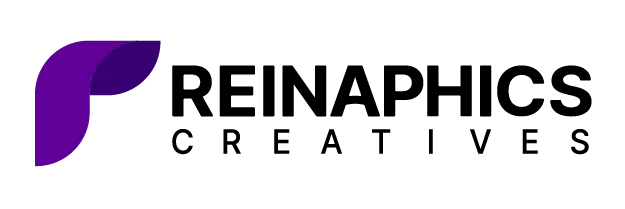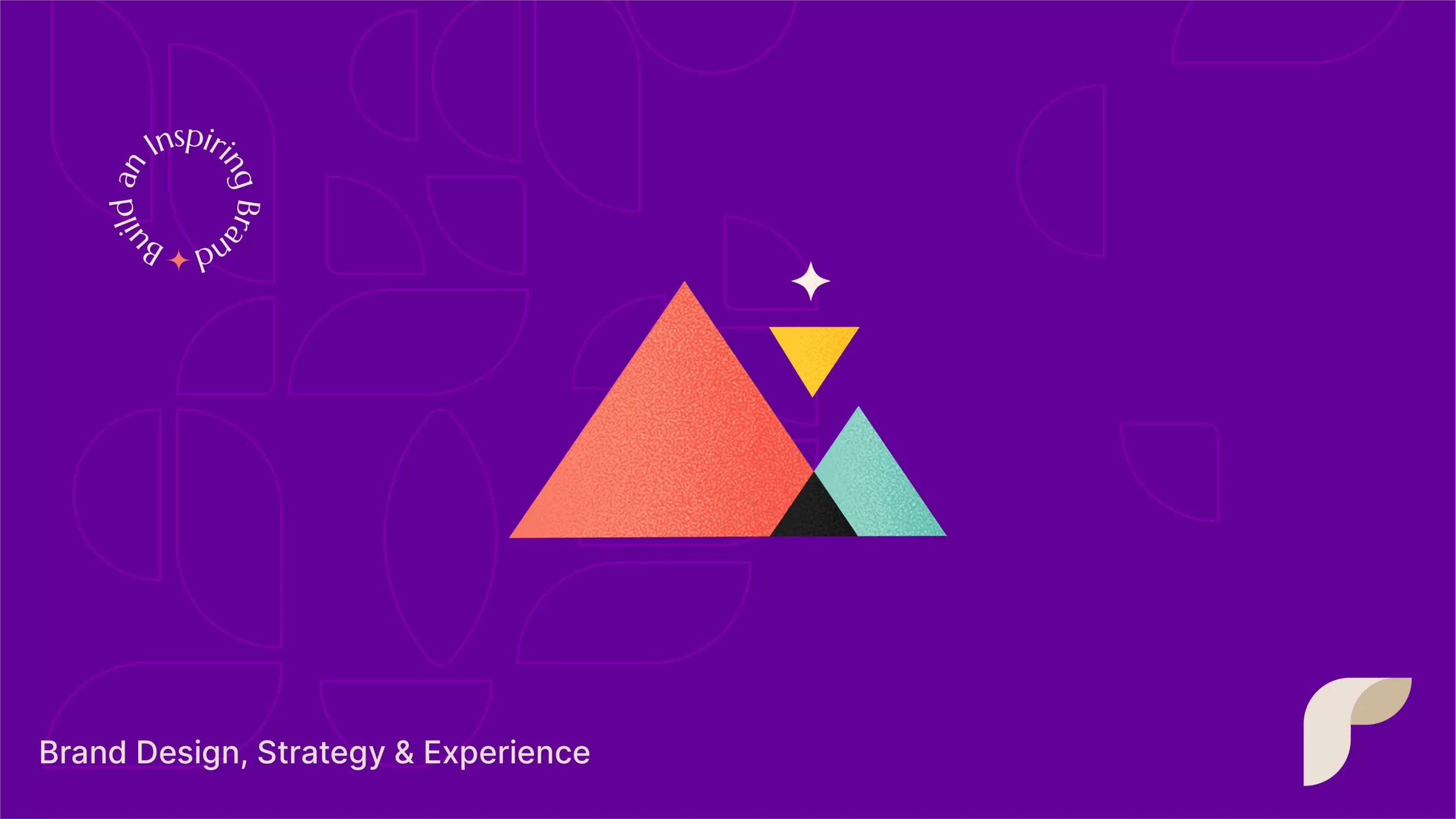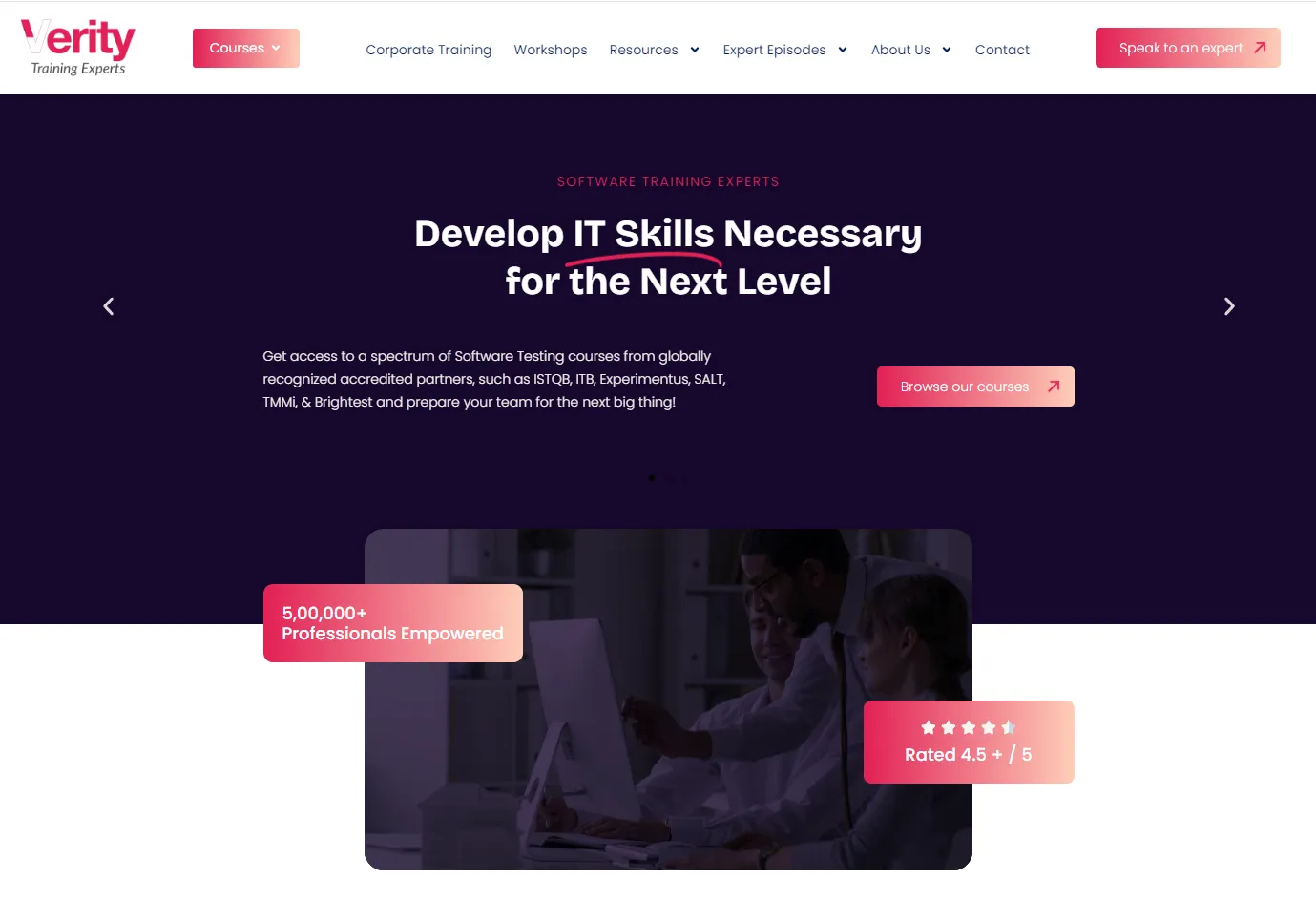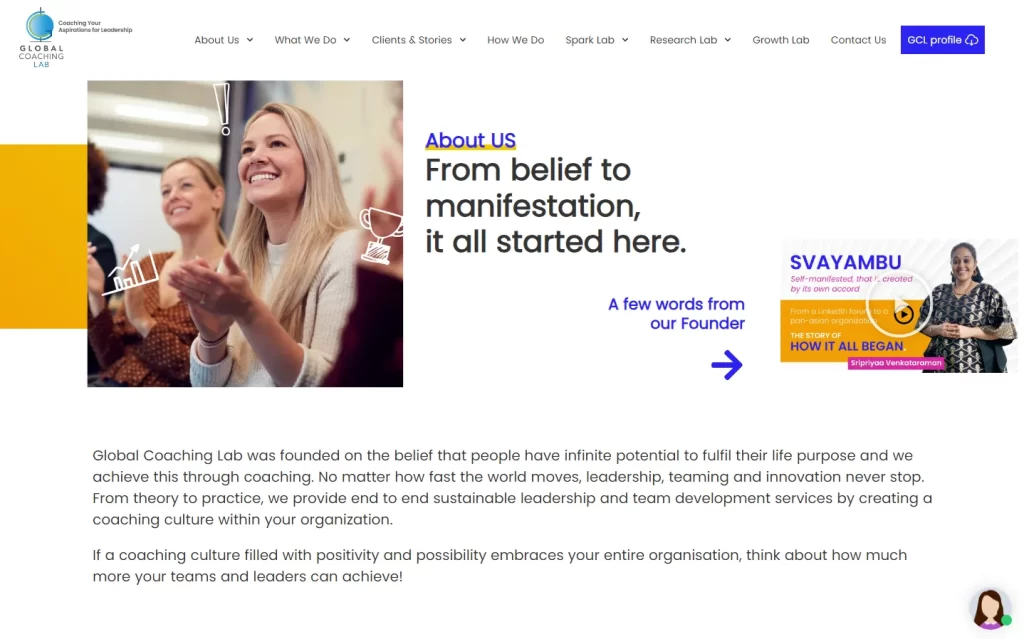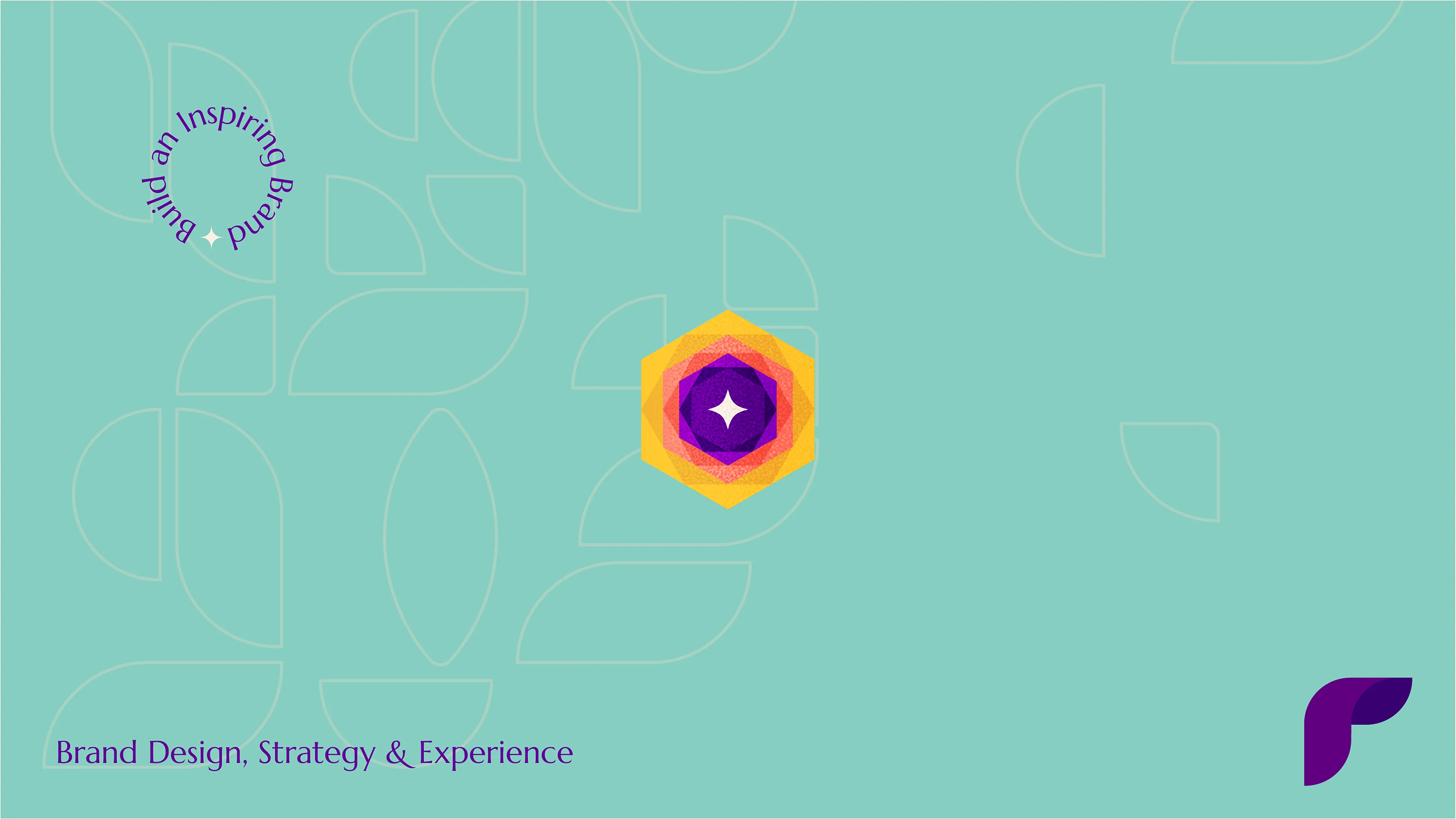Marketing and web development have shown us that attention spans are fleeting and competition for user engagement is fierce. Users are drowning in content and brands sprouting up by the minute. Hence, they don’t have the time to patiently go through an entire website and learn all about a brand. In this situation, the importance of visual hierarchy in web design plays a pivotal role. What is this, you ask?
Well, visual hierarchy refers to the arrangement and prioritization of visual elements on a webpage to guide the user’s eye, convey information hierarchy, and create a clear and organized visual experience. If this sounds new to you and you wish to use it in your endeavors, then read on for the importance of visual hierarchy in web design. By the end, you will know how it helps direct user attention, enhance usability, and communicate effectively.
In this article, you will read about,
Understanding visual hierarchy in web design
Visual hierarchy is the foundation of effective communication in web design, influencing how users perceive and interact with a web page. At its essence, visual hierarchy is about structuring information in a way that makes it easy for users to understand, navigate, and engage with the content.
By strategically organizing elements such as typography, color, imagery, and layout, designers can create a visual roadmap. This roadmap aims to guide your users through the page, highlighting key messages and actions. At the same time, it works to minimize cognitive load and confusion.
Directing user attention
One of the primary functions of visual hierarchy is to direct the user’s attention to the most important elements on a webpage. Through the strategic use of size, color, contrast, and placement, designers can draw the user’s eye to specific areas of the page, such as headlines, calls-to-action, or important content.
For example, a larger, bolder headline placed at the top of the page will naturally attract more attention than smaller text or imagery further down the page. By controlling the visual weight of elements, designers can ensure that users focus on the most relevant and compelling content.
Enhancing usability and navigation
Visual hierarchy also plays a crucial role in enhancing usability and navigation, helping users quickly scan and digest information without feeling overwhelmed. By organizing content into logical groupings and hierarchical structures, designers can create visual signposts that guide users through the page hierarchy.
For instance, using larger headings to break up sections of content, employing consistent styling for links and buttons, and aligning elements in a grid layout all contribute to a more intuitive and user-friendly browsing experience. Clear visual cues help users understand the relationship between different elements and navigate the page with ease.
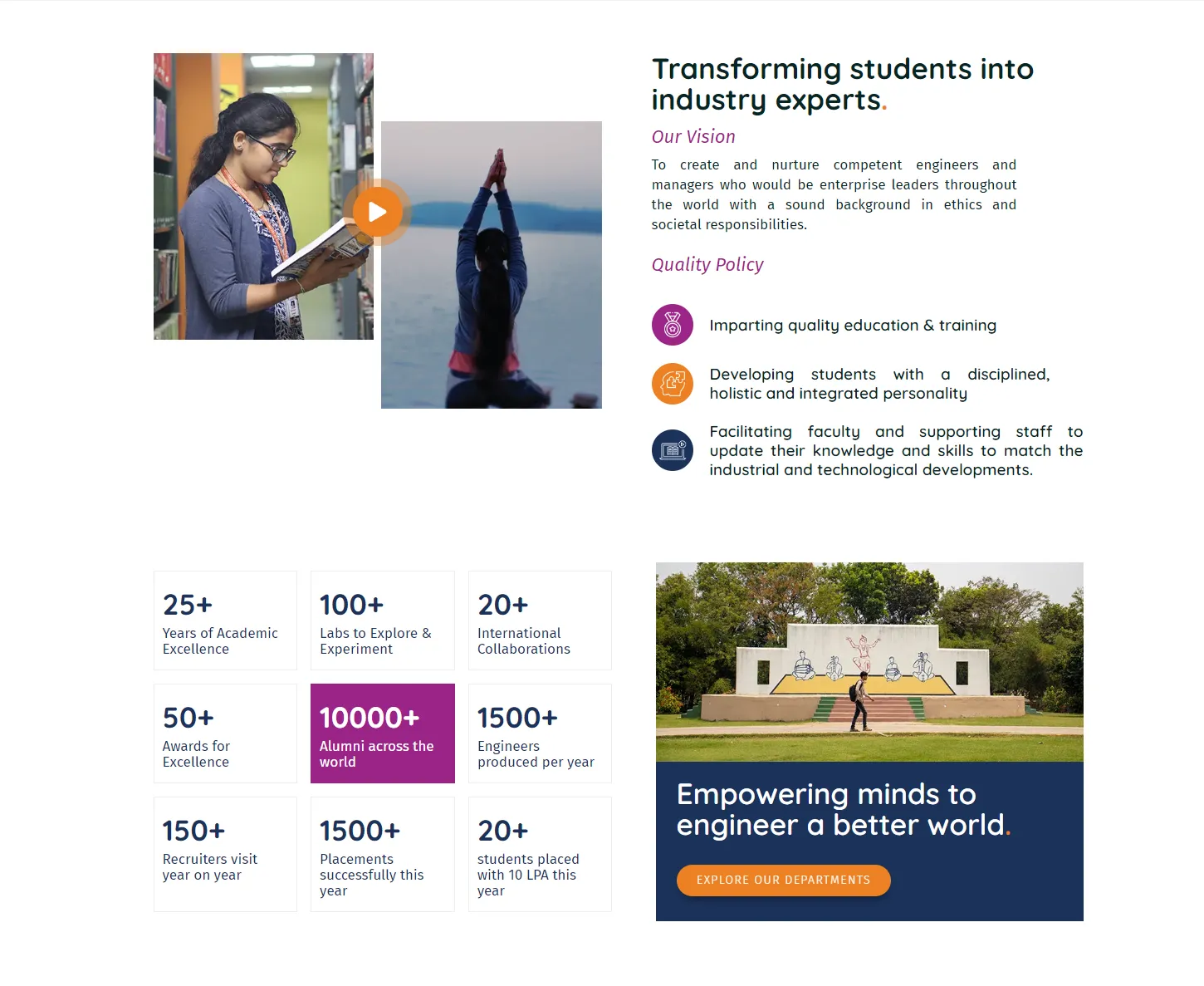
Communicating information hierarchy
In addition to directing attention and enhancing usability, visual hierarchy communicates the relative importance and relationships between different pieces of information on a webpage. Through the strategic use of typography, color, and spacing, designers can signal hierarchy and emphasize the relative significance of various elements.
For example, using larger font sizes and bold typography for primary headings, and smaller, lighter text for supporting content, helps users differentiate between different levels of information. Similarly, employing color accents or visual cues such as icons or arrows can highlight important actions or points of interest.
Also read: Website design do’s and don’ts: The essential handbook
Practical strategies for using visual hierarchy
Implementing effective visual hierarchy requires a thoughtful and systematic approach. Here are some practical strategies for using visual hierarchy in web design:
1. Establish a clear information hierarchy
Identify the most important pieces of information or actions that you want users to focus on, and prioritize them accordingly. Use size, color, contrast, and placement to create a clear visual hierarchy that guides users through the page.
2. Use typography wisely
Typography plays a central role in visual hierarchy, as it dictates how users perceive and engage with textual content. Choose fonts, sizes, and styles that align with your brand identity and make it easy for users to read and understand the content. Use headings, subheadings, and body text to structure information and emphasize key points.
3. Leverage color and contrast
Color can be a powerful tool for directing attention and creating visual interest. Use color strategically to highlight important elements, such as buttons, links, or calls-to-action. Ensure there is sufficient contrast between text and background colors to improve readability and accessibility.
4. Emphasize key elements
Identify the most important actions or points of interest on the page, such as sign-up forms, product features, or promotional offers, and make them visually prominent. Use size, color, and placement to draw attention to these elements and encourage user interaction.
5. Maintain consistency
Consistency is key to establishing a cohesive visual hierarchy and reinforcing brand identity. Use consistent styling, spacing, and alignment throughout the page to create a unified and harmonious visual experience. This helps users navigate the page more easily and builds trust and familiarity with the brand.
Also read: Our website design process explained – Part II: The design phase
Conclusion
When it comes to web design, visual hierarchy serves as a guiding principle for creating engaging, intuitive, and user-friendly experiences. By strategically arranging and prioritizing visual elements, designers can direct user attention, enhance usability, and communicate information effectively.
Whether it’s through typography, color, layout, or imagery, visual hierarchy empowers designers to craft compelling narratives. They can effectively yet seamlessly guide user interactions and achieve their design objectives. The entire meaning and values of your website can change based on the hierarchy you adopt for it.
Hence, when you aim to capture and retain user attention, visual hierarchy will always be a fundamental tool. Only then will you succeed in creating memorable and impactful web experiences.